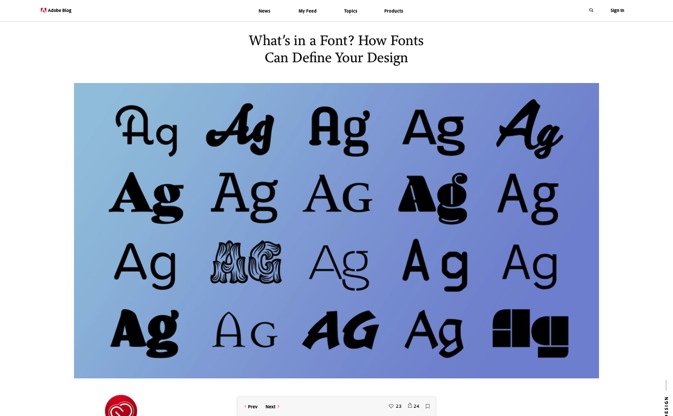Communication Technology
1005 Visual Composition
1005.2 Typography
Typography is the visual component of the written word.
A text is a sequence of words. A text stays the same no matter how it’s rendered. Consider the sentence “I like pizza.” I can print that text on a piece of paper, or read it aloud, or save it in a file on my laptop. It’ll be the same text, just rendered different ways—visually, audibly, digitally.
But when “I like pizza” is printed, typography gets involved. All visually displayed text involves typography—whether it’s on paper, a computer screen, or a billboard.
Watch the following video to learn more about typography
1005.2 Assignment
There are two assignments for Typography. Both involve you learning, and using some basic functions of Adobe Illustrator.
Part a - Your Logo-ed Monogram
Using Adobe Illustrator, you will create your monogram as a logo. Experiment with the different functions in the application and get creative. The letters of your monogram are not as important as the way in which you express them. Your finished product will be exported as a jpg and posted on your portfolio website. Your work will be captioned with a description of 2 elements of design used in your monogram and a written description that describes what the monogram is saying about you. You must also submit your original Illustrator file to our google classroom. Below are some examples:
As you may already know, EBHS students have access to the Adobe Creative Cloud Suite. These products are industry standard applications and are very powerful.
Although Typography is not limited to just fonts, Adobe has a great summary discussing the use of fonts and the tools that you have access to when working with fonts.
Click below to learn about fonts right from Adobe.




Part b - Type Illustration
Your task here is to draw a picture in illustrator. The only twist is this. The picture will be drawn from the letters that spell out the name of the subject. It involves manipulating and resizing characters to achieve a desired effect. Your finished product will be exported as a jpg and posted on your portfolio website. You must also submit your original Illustrator file to our google classroom. Marks will be awarded for appropriate letters, creative use of letters, evidence of resizing elements, evidence of manipulating elements and overall creativity. Examples are illustrated below:
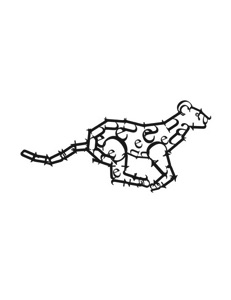
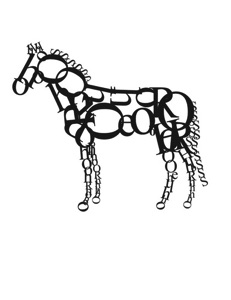

This will be assignment 2 of 4 on a single page for 1005. It should be titled 1005.2 - Typography. You may wish to review the markscheme so that you are aware of how it will be assessed.